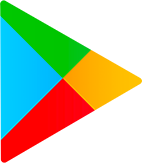Word Search - Classic Game
Word
- OSAndroid
- PriceFree
- Installs28 Million+
- Age17+
- Updated2022-12-07
- Size28 M+
Staff Pick
“
Thisismyabsolutefavoritegame,nocontest!!!! ”
Editor's Review
Variety of Puzzles(4.8/5):Users have praised the Word Search game for its over 22000 puzzles spread across 37 languages, providing a wide range of challenges for players.
Difficulty Levels(4.7/5):This game offers varying levels of difficulty appropriate for beginners to expert players, distinguishing it from the rest of the word search games making it more engaging and fun.
Smooth Gameplay(4.9/5):Many reviews highlight the operator's focus on smooth gameplay, attributing it to an enjoyable experience without unnecessary distractions.
Achievements(4.5/5):The 14 achievements from Google play games incorporated into the app retains the player's interest and motivation to reach higher levels.
Helpful Hints(4.6/5):Users like the option to get a hint or to solve the entire puzzle if they get stuck, and the grid lines that aid in better visualization.
How To Play?
Guide to Start Word Search Game
1. Start the app and select your preferred language and puzzle size.
2. Choose your difficulty level: easy (search horizontally, vertically and diagonally), medium (same as easy but also search backwards), hard (you have only a clue about the word).
3. Begin the game. The words you need to find are displayed on the screen.
4. Use your finger to highlight and select the words from the grid. You can get hints if needed.
5. Successfully completed words will get crossed off. Continue playing until all words are found.
Enjoy the variety of puzzles from different languages and the challenge from the diverse difficulty levels. Happy gaming!
Featured App