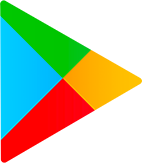Makerblox - Create Skins
- OSAndroid
- PriceFree
- Installs14 Million+
- Age4+
- Updated2024-03-21
- Size200 MB+
Begin your journey to a personalized avatar wardrobe by launching the app on your device. Explore its features to design unique clothing items for your virtual character.
1. Start by selecting the type of clothing you want to design - choose from shirts, t-shirts, pants, or complete clothing sets.
2. Decide whether the clothing is for a male or female avatar, and then proceed to pick a style that suits your desired look.
3. Add various stickers and accessories like hoods, pockets, ties, or jewelry to enhance your design and give it a distinctive flair.
4. Use the available prints to add cool designs to your t-shirts or choose from extensive fabric textures to make your apparel look realistic.
5. Once you are satisfied with your creation, load your new clothing into the game and showcase your character's exclusive style.
With endless possibilities and customization options, you can continuously refresh your avatar's wardrobe, ensuring your in-game persona remains stylish and unique.