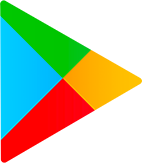PS Remote Play Controller
- OSAndroid
- PriceFree
- Installs1 Million+
- Age4+
- Updated2025-10-07
- Size11 GB+
Hey there, fellow gamers! Ready to ditch that extra controller and game on your PS4 or PS5 using just your Android phone? It's super easy, and I'll walk you through it step-by-step!
First things first, make sure remote play is actually enabled on your PlayStation. You can usually find this in the settings menu.
Next, open up the PS Remote Play Controller app on your Android device and enter your PS username when prompted.
Now, it's time to get your devices talking! Connect both your phone and your console to the same Wi-Fi network. A 5GHz network is best for a smooth experience.
You'll then need to grab a PIN from your PS console. The app will guide you on how to find this – just follow the on-screen tutorial!
Once you've entered the PIN, your console should be successfully paired with your device.
And that's it! You can now use your phone as a fully functional controller for remote play. Enjoy!
See? Simple as that! Now you're all set to enjoy your PlayStation games remotely with this handy app. Happy gaming!